Latest Stickers












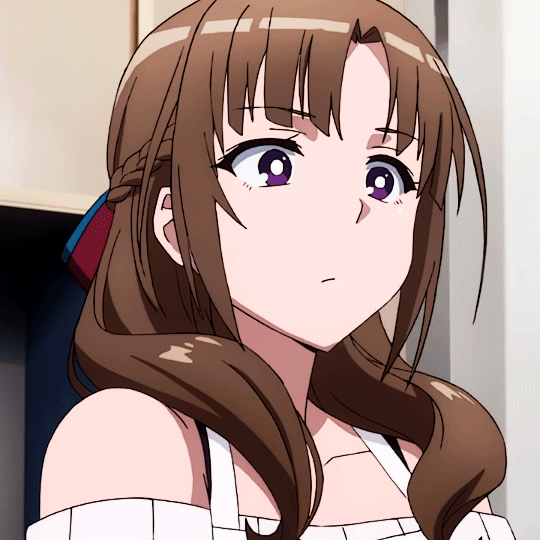





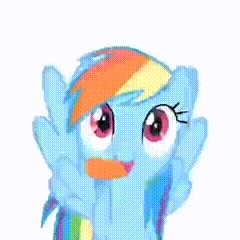


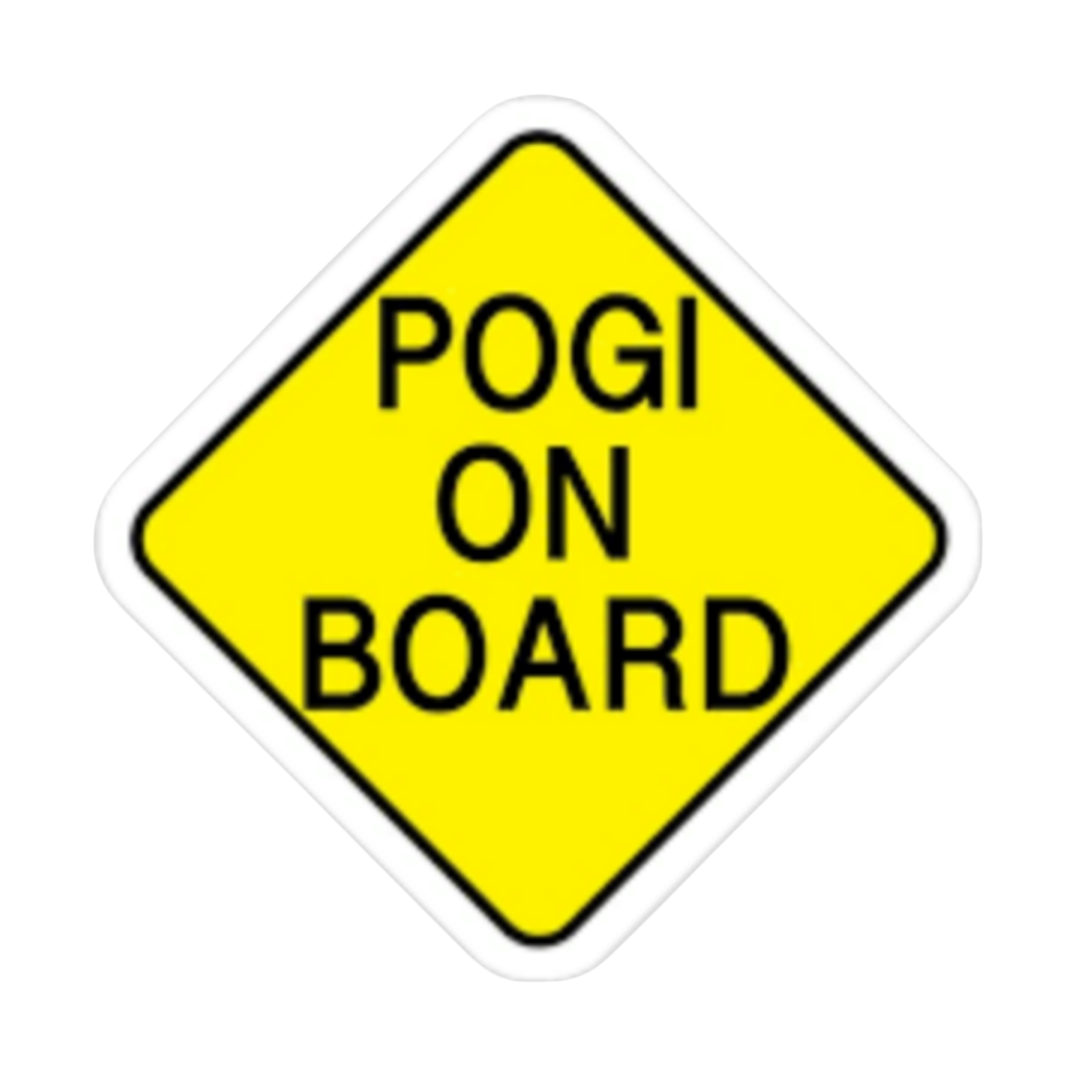
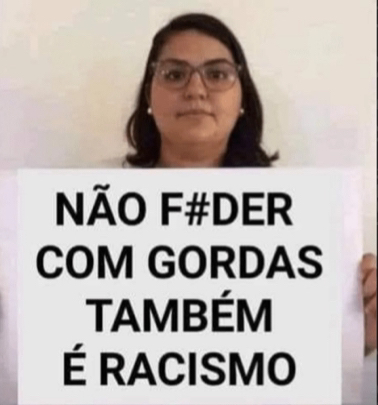
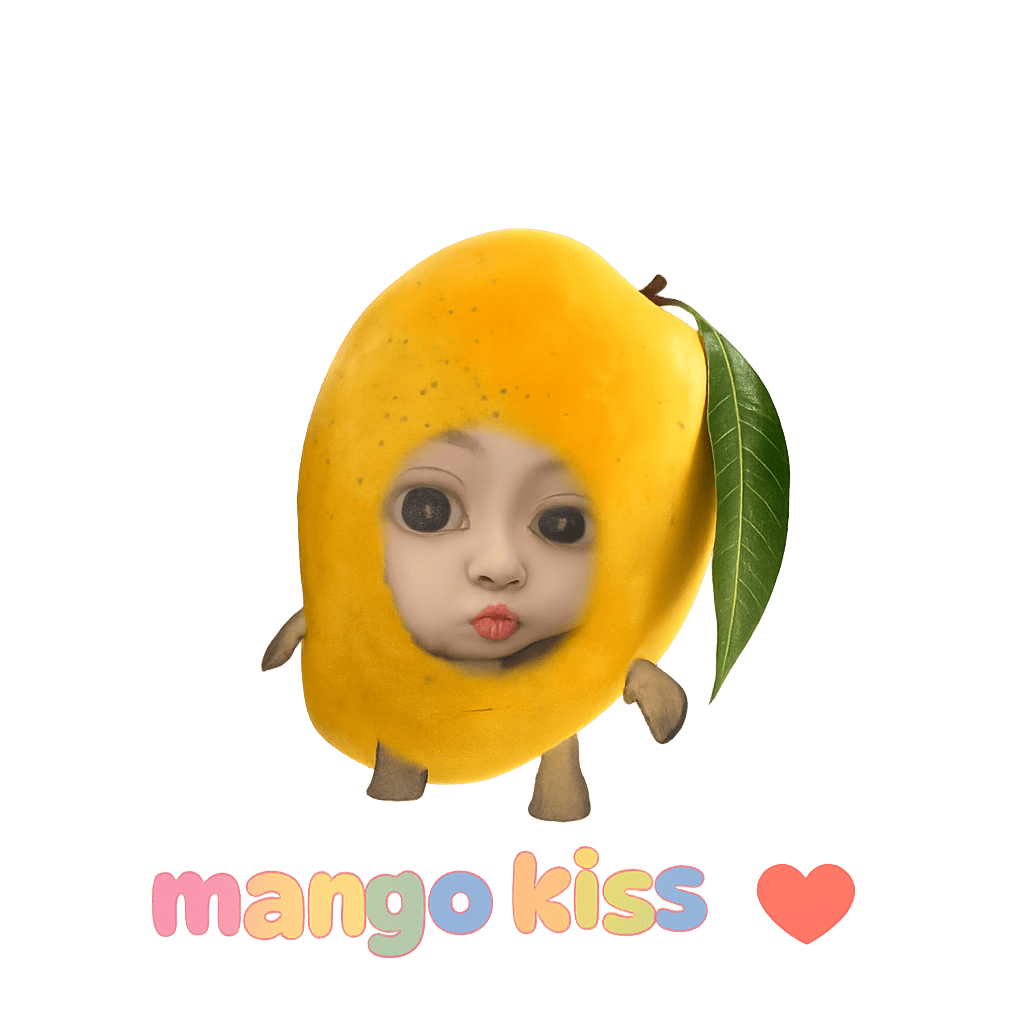

Popular Categories
Stickers for Discord
Stickers.gg is the best place for discovering and downloading free Discord Stickers. With thousands of user-submitted stickers organized into categories like Anime, Meme, Pepe, Cute, and more finding the perfect stickers for your community is easy.
Whether you are customizing your Discord Server or browsing Nitro-ready stickers, Stickers.gg makes it easy to preview, download, and upload stickers with step-by-step guides. Plus, explore our growing collection of Discord servers that already support stickers and join communities with fun built in.
- High-quality static and animated stickers
- Organized by category and popularity
- Easily searchable with tags and keywords
- Direct download, no registration required
- Guides for uploading to Discord, Telegram, WhatsApp, and more
How to use Discord Stickers
To add stickers to your Discord Server, your server must have at least 2 Boosts.
The first step is finding a great sticker and we've made it easy with a curated list of the best free Discord Stickers available online.
Once you've found a sticker you like, follow these steps:
- Open your Discord server and go to Server Settings.
- Click on the "Stickers" tab in the sidebar.
- Select Upload Sticker.
- Choose the image you downloaded from Stickers.gg and upload it.
After uploading, the sticker will be available for you and your server members to use in chat!
